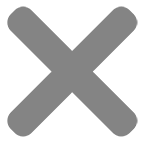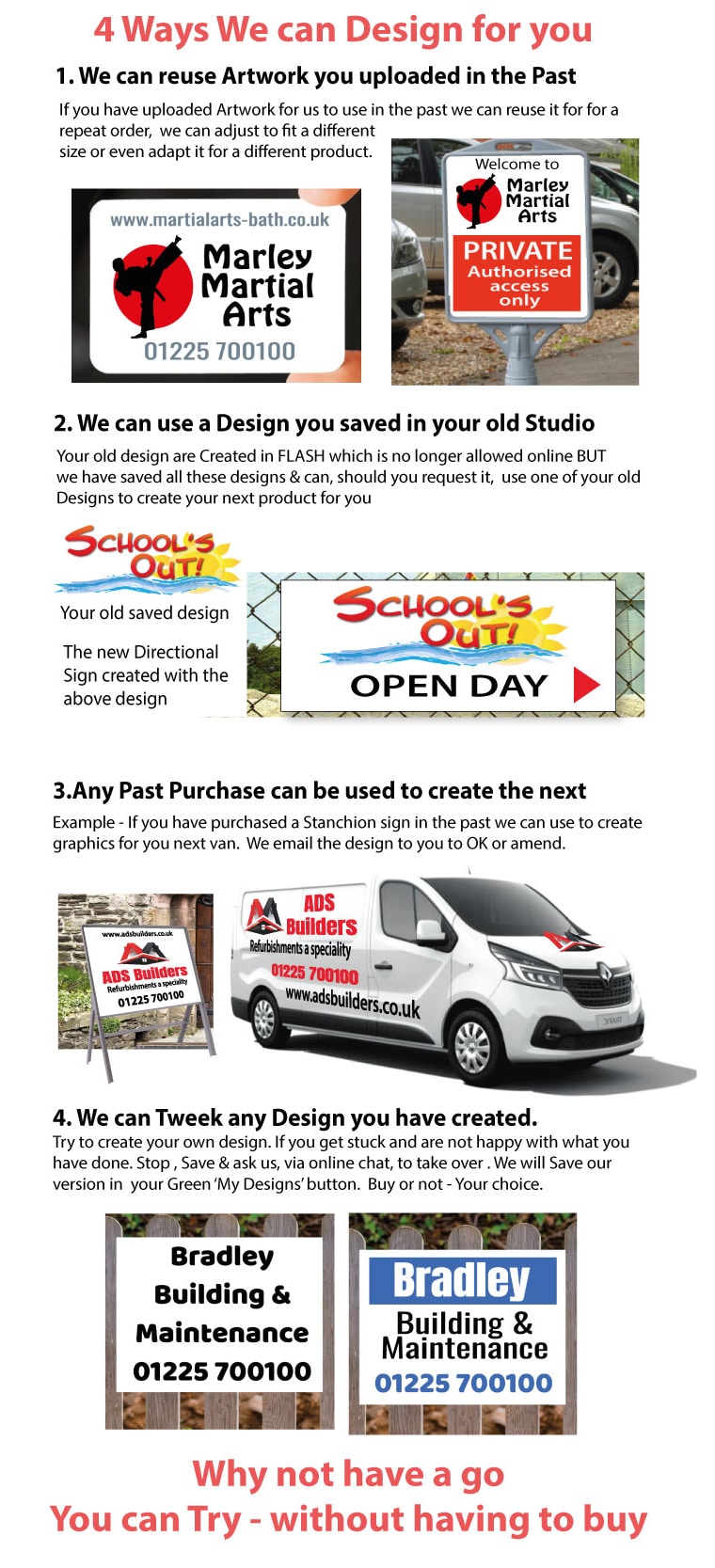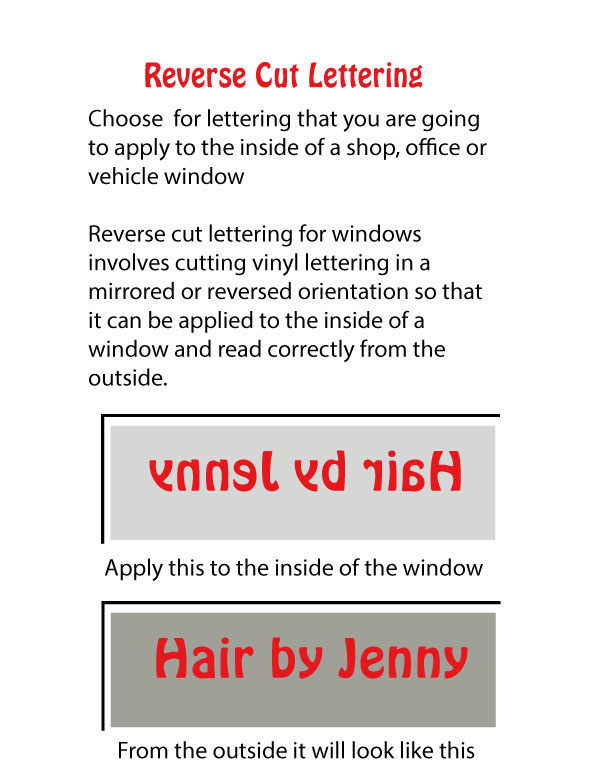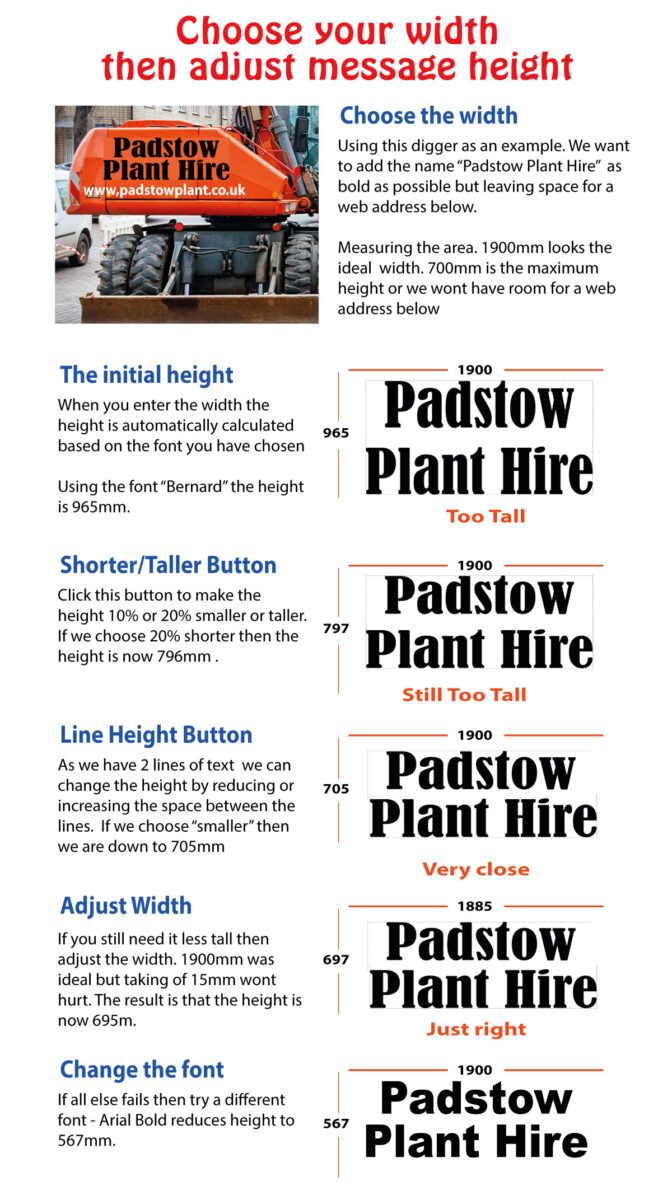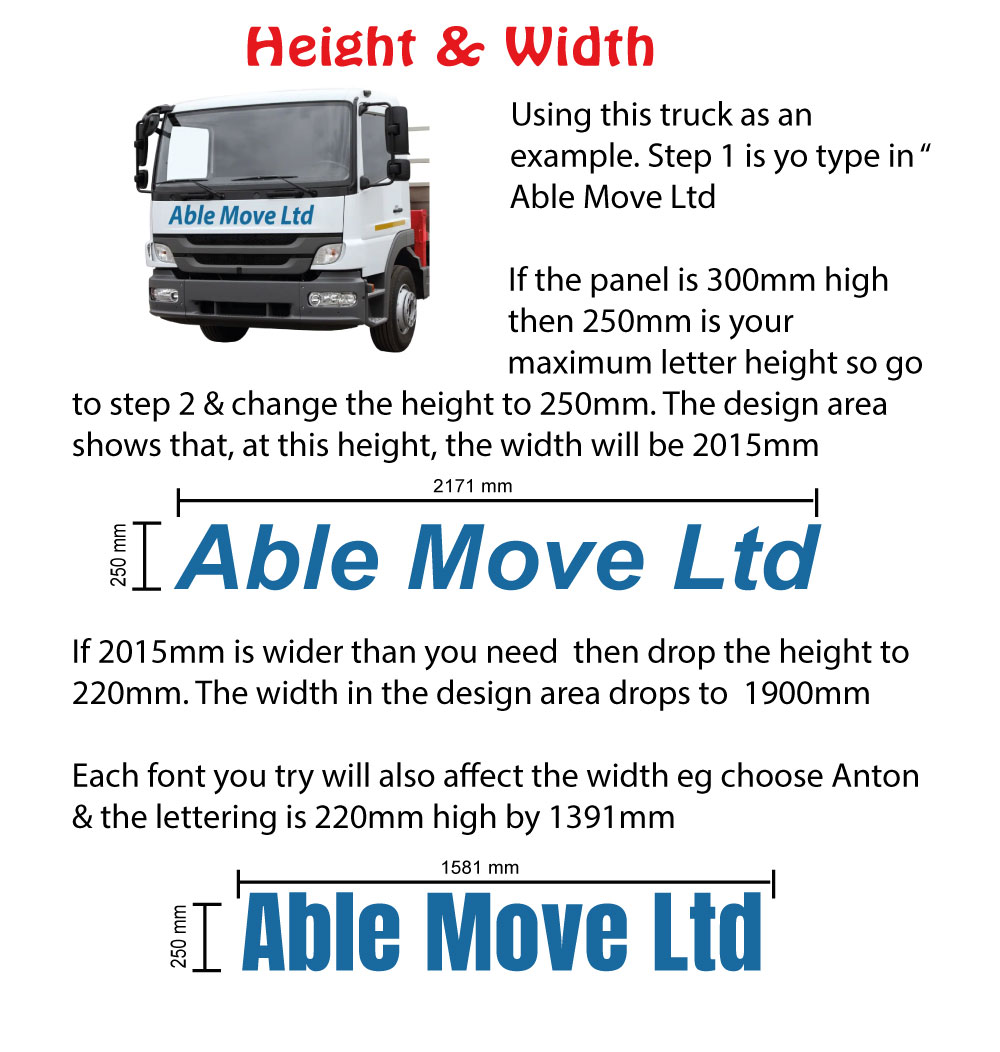FAQ – Van Design (7)
Measure the space you have available and then choose VINYL CAR LETTERING (CLICK). or VINYL VAN LETTERING (CLICK).
Yes – You can upload .jpg & .png files & use straight away. If you have your artwork in other formats then sent to us & we will upload it for you. The graphic below shows how your own artwork is so useful when designing online.
Yes – The price covers all the graphics necessary to create your Vehicle design. We ask you not to add graphics for use elsewhere. 2 logos, 2 telephone numbers etc on the same side of the vehicle gives the game away & we will ask you to revise your design.
In the design area you have a template of each side of your chosen make & model . We take your design & scale it up to fit the actual size of this model.
Choose your size & quantity then click the the design button for “Adapt a previous job” and say “No changes”
Please click live chat & ask us any question you like. We will answer your question on live chat & if the answer to your question is likely to be of interest to others then we will add it to our FAQ list & thank you.
FAQ – Sticker Materials (5)
When the vinyl is manufactured the adhesive is applied in a series of ridges & valleys. The visual below explains how this makes fitting your graphics so much easier.
No problem – Choose the closest standard size to the size you need. Design online or upload your artwork and order. In the shopping cart tell us your special size in the special instruction box
Yes – at the checkout we have a special instructions box – Ask for rounded corners there.
No = With our super-high-resolution UV printer we print the textured or themed image directly onto the panel at no extra cost. We are adding new background options daily. In the design area just click the background button. All of our popular backgrounds are on show ready to be chosen
With the “Easy-Photo” products the background button does not work. We have a background layer that floats above the picture. Click on this background & coloured dots pop up just below the red SAVE sign. Click each dot to change its colou
Please click live chat & ask us any question you like. We will answer your question on live chat & if the answer to your question is likely to be of interest to others then we will add it to our FAQ list & thank you.
FAQ – Sticker Shapes (1)
Please click live chat & ask us any question you like. We will answer your question on live chat & if the answer to your question is likely to be of interest to others then we will add it to our FAQ list & thank you.
FAQ – Sticker Design (4)
Yes – You can upload .jpg & .png files & use straight away. If you have your artwork in other formats then sent to us & we will upload it for you. The graphic below shows how your own artwork is so useful when designing online.
Choose your size & quantity then click the the design button for “Adapt a previous job” and say “No changes”
Please click live chat & ask us any question you like. We will answer your question on live chat & if the answer to your question is likely to be of interest to others then we will add it to our FAQ list & thank you.
FAQ – Stanchion Options (2)
Choose your size & quantity then click the the design button for “Adapt a previous job” and say “No changes”
Please click live chat & ask us any question you like. We will answer your question on live chat & if the answer to your question is likely to be of interest to others then we will add it to our FAQ list & thank you.
FAQ – Stanchion Design (3)
Yes – You can upload .jpg & .png files & use straight away. If you have your artwork in other formats then sent to us & we will upload it for you. The graphic below shows how your own artwork is so useful when designing online.
The first task in the design area is to choose your background colour. Just click the colour you like and it will be added to your design. Any colour is possible. You can even give us a Pantone colour code
With the “Easy-Photo” products the background button does not work. We have a background layer that floats above the picture. Click on this background & coloured dots pop up just below the red SAVE sign. Click each dot to change its colour.
Please click live chat & ask us any question you like. We will answer your question on live chat & if the answer to your question is likely to be of interest to others then we will add it to our FAQ list & thank you.
FAQ – Site Management Signs (6)
Click & change is based on the saying “Imitation is the best form of Flattery”. It is easier to see a design you like & then change it than it is to start off with a blank page. Try it & we hope you will agree.
Property signs are subject to vandalism so metal faced signs are the ideal material. Direct printing onto onto metal faced signs is one of our specialities so we are able to to offer metal faced signs at non-metal faced prices
No problem – Choose the closest standard size to the size you need. Design online or upload your artwork and order. In the shopping cart tell us your special size in the special instruction box
Yes – at the checkout we have a special instructions box – Ask for rounded corners there.
Choose your size & quantity then click the the design button for “Adapt a previous job” and say “No changes”
Please click live chat & ask us any question you like. We will answer your question on live chat & if the answer to your question is likely to be of interest to others then we will add it to our FAQ list & thank you.
FAQ – Sign Products (1)
Please click live chat & ask us any question you like. We will answer your question on live chat & if the answer to your question is likely to be of interest to others then we will add it to our FAQ list & thank you.
FAQ – Sign Fitting (5)
No problem – Choose the closest standard size to the size you need. Design online or upload your artwork and order. In the shopping cart tell us your special size in the special instruction box
Yes – at the checkout we have a special instructions box – Ask for rounded corners there.
Our original finish looked good & was tough enough for most situations but when we tested out the effect of adding a satin laminate we loved the way it made colours more vibrant also we liked the ideas of going from scratch-resist to scratch-proof.
We have chosen a Satin finish as this is non-reflective & good for sign visibility but if you would rather have gloss then include this in your Special Instructions at the checkout
No = With our super-high-resolution UV printer we print the textured or themed image directly onto the panel at no extra cost. We are adding new background options daily. In the design area just click the background button. All of our popular backgrounds are on show ready to be chosen
With the “Easy-Photo” products the background button does not work. We have a background layer that floats above the picture. Click on this background & coloured dots pop up just below the red SAVE sign. Click each dot to change its colou
Please click live chat & ask us any question you like. We will answer your question on live chat & if the answer to your question is likely to be of interest to others then we will add it to our FAQ list & thank you.
FAQ – Sign Design (4)
Yes – You can upload .jpg & .png files & use straight away. If you have your artwork in other formats then sent to us & we will upload it for you. The graphic below shows how your own artwork is so useful when designing online.
Choose your size & quantity then click the the design button for “Adapt a previous job” and say “No changes”
Please click live chat & ask us any question you like. We will answer your question on live chat & if the answer to your question is likely to be of interest to others then we will add it to our FAQ list & thank you.
FAQ – Fitting with Backrails (4)
The video below shows how to do the job using Postmix concrete. This is available from your local Builders Merchant.
In the video, a Post Hole Digger is being used. A hole dug by this piece of equipment creates a hole that is about 250mm wide without disturbing the soil around so needs less concrete & when set is much smaller & more secure than a spade-dug hole.
When ordering your poles allow for a minimum of 500mm in the ground (Order your poles here)
Fitting to extra-large poles requires extra-large clips. The solution is to use very large jubilee clips that can be tightened to fit the pole. The jubilee clip goes through slots on a fixing that slides into the back rails and then around the lamp-post. Tighten the jubilee clip with a screwdriver. 2 Rail Sliders & 2 jubilee clips are needed per sign. Order at the checkout.

When you order your sign with the back rails option we rivet aluminium back rails to the rear of your sign with one rail at the top & one rail at the bottom. A clip is inserted into the rail & twisted to lock in position. The clip then goes around the pole & the other end of the clip is fixed with a slide-in bolt to the back rail.

If you are replacing an existing sign then you may already have the clips & pole so when you receive your sign with back rails in position you will be ready to fix
If you need new clips CHOOSE HERE. For 1 pole you need 2 clips. For a sign attached to 2 poles, you need 4 clips.
If you need to erect a new pole then GO TO OUR NEW POLE SECTION
Please click live chat & ask us any question you like. We will answer your question on live chat & if the answer to your question is likely to be of interest to others then we will add it to our FAQ list & thank you.
FAQ – Printed Pens (2)
Choose your size & quantity then click the the design button for “Adapt a previous job” and say “No changes”
Please click live chat & ask us any question you like. We will answer your question on live chat & if the answer to your question is likely to be of interest to others then we will add it to our FAQ list & thank you.
FAQ – Pen Design (3)
Yes – You can upload .jpg & .png files & use straight away. If you have your artwork in other formats then sent to us & we will upload it for you. The graphic below shows how your own artwork is so useful when designing online.
Please click live chat & ask us any question you like. We will answer your question on live chat & if the answer to your question is likely to be of interest to others then we will add it to our FAQ list & thank you.
FAQ – Online Design (4)
No – just choose your size then click the middle design button “upload your own Artwork”
No = With our super-high-resolution UV printer we print the textured or themed image directly onto the panel at no extra cost. We are adding new background options daily. In the design area just click the background button. All of our popular backgrounds are on show ready to be chosen
With the “Easy-Photo” products the background button does not work. We have a background layer that floats above the picture. Click on this background & coloured dots pop up just below the red SAVE sign. Click each dot to change its colou
The first task in the design area is to choose your background colour. Just click the colour you like and it will be added to your design. Any colour is possible. You can even give us a Pantone colour code
With the “Easy-Photo” products the background button does not work. We have a background layer that floats above the picture. Click on this background & coloured dots pop up just below the red SAVE sign. Click each dot to change its colour.
FAQ – Magnetic Products (7)
- Avoid the bonnet. The heat will not be good for the magnetic panel
- Keep at least 25mm away from trims & door handles. This will make positioning your Magnetic sign much easier.
- Although our new material has 40% more grab we still advise keeping away from curved panels
- Consider a Circular shape. This shape will often fit better on doors than a rectangular shape & will be guaranteed to catch the eye.
- Magnetic signs do not have to fill the panel to catch the eye.
No problem – Choose the closest standard size to the size you need. Design online or upload your artwork and order. In the shopping cart tell us your special size in the special instruction box
Yes – at the checkout we have a special instructions box – Ask for rounded corners there.
Our original finish looked good & was tough enough for most situations but when we tested out the effect of adding a satin laminate we loved the way it made colours more vibrant also we liked the ideas of going from scratch-resist to scratch-proof.
We have chosen a Satin finish as this is non-reflective & good for sign visibility but if you would rather have gloss then include this in your Special Instructions at the checkout
Please click live chat & ask us any question you like. We will answer your question on live chat & if the answer to your question is likely to be of interest to others then we will add it to our FAQ list & thank you.
FAQ – Magnetic Ordering (2)
Choose your size & quantity then click the the design button for “Adapt a previous job” and say “No changes”
Please click live chat & ask us any question you like. We will answer your question on live chat & if the answer to your question is likely to be of interest to others then we will add it to our FAQ list & thank you.
FAQ – Mobile Sign Design (3)
Yes – You can upload .jpg & .png files & use straight away. If you have your artwork in other formats then sent to us & we will upload it for you. The graphic below shows how your own artwork is so useful when designing online.
Choose your size & quantity then click the the design button for “Adapt a previous job” and say “No changes”
Please click live chat & ask us any question you like. We will answer your question on live chat & if the answer to your question is likely to be of interest to others then we will add it to our FAQ list & thank you.
FAQ – Mobile Products (2)
No = With our super-high-resolution UV printer we print the textured or themed image directly onto the panel at no extra cost. We are adding new background options daily. In the design area just click the background button. All of our popular backgrounds are on show ready to be chosen
With the “Easy-Photo” products the background button does not work. We have a background layer that floats above the picture. Click on this background & coloured dots pop up just below the red SAVE sign. Click each dot to change its colou
Please click live chat & ask us any question you like. We will answer your question on live chat & if the answer to your question is likely to be of interest to others then we will add it to our FAQ list & thank you.
FAQ – Magnetic Design (4)
Yes – You can upload .jpg & .png files & use straight away. If you have your artwork in other formats then sent to us & we will upload it for you. The graphic below shows how your own artwork is so useful when designing online.
Please click live chat & ask us any question you like. We will answer your question on live chat & if the answer to your question is likely to be of interest to others then we will add it to our FAQ list & thank you.
FAQ – Logos & Photos (8)
Many of our customers use Pixabay so they could be worth a try especially if you are not sure what you want and fancy a browse looking for inspiration.
PIXABAY – Pixabay is a vibrant community of creatives, sharing copyright-free images, videos and music. All contents are released under the Pixabay License, which makes them safe to use without asking for permission or giving credit to the artist – even for commercial purposes – Click here to find online
Start taking work related photos that show the different skills that you offer, that show the the quality of your work or the range of tasks that you offer.
While you are building up your work photo library use our online library to supply the picture you want. Search by trade or activity. Simple searches are best eg “build” will find lots but “Building Contractor” will find a lot less. “Loft” will find everything we have for Loft Conversions.
If your search finds nothing – click live chat & tell us – we will get the photos you need to you fast & we will update our library so that the next person does not go away empty handed
No – just choose your size then click the middle design button “upload your own Artwork”
FAQ – Hanging Signs (1)
Please click live chat & ask us any question you like. We will answer your question on live chat & if the answer to your question is likely to be of interest to others then we will add it to our FAQ list & thank you.
FAQ – Fitting Van Graphics (2)
When the vinyl is manufactured the adhesive is applied in a series of ridges & valleys. The visual below explains how this makes fitting your graphics so much easier.
Please click live chat & ask us any question you like. We will answer your question on live chat & if the answer to your question is likely to be of interest to others then we will add it to our FAQ list & thank you.
FAQ – Fitting Car Graphics (2)
When the vinyl is manufactured the adhesive is applied in a series of ridges & valleys. The visual below explains how this makes fitting your graphics so much easier.
Please click live chat & ask us any question you like. We will answer your question on live chat & if the answer to your question is likely to be of interest to others then we will add it to our FAQ list & thank you.
FAQ – Flexi-Signs (2)
Nornal site-boards are ideal for longer jobs but Flexi is suitable for any job. Make it the first thing out of the Van when you arrive on the job & make the last thin in the van when you leave even if you ar only going to be a few hours.
Flexi can be turned so that it is viewed straight on by passers-by and being double sided can be viwed straight on in both directions.
If you are waiting for a delivery – use it to keep a parking area clear. Want to keep access clear to the back of your van? Use to stop somebody parking too close.
They have been tested in an aircraft wind tunnel and they have stayed upright in a force 10 gale. Their secret is the bendy panel & the heavy base – the more it blows the more it bends and the less surface area is exposed to the wind.
FAQ – Easy-Photos (7)
Many of our customers use Pixabay so they could be worth a try especially if you are not sure what you want and fancy a browse looking for inspiration.
PIXABAY – Pixabay is a vibrant community of creatives, sharing copyright-free images, videos and music. All contents are released under the Pixabay License, which makes them safe to use without asking for permission or giving credit to the artist – even for commercial purposes – Click here to find online
This is what the experts claim – we hope it’s true but as it costs no more to include a photo it is worth a try. With Easy-photo it is a very fast way to create your signage so give it a go.
Easy-Photo gives you any easy way to get the biggest Photo possible without squashing up your message so you have every chance that your signage will catch the eye.
Start taking work related photos that show the different skills that you offer, that show the the quality of your work or the range of tasks that you offer.
While you are building up your work photo library use our online library to supply the picture you want. Search by trade or activity. Simple searches are best eg “build” will find lots but “Building Contractor” will find a lot less. “Loft” will find everything we have for Loft Conversions.
If your search finds nothing – click live chat & tell us – we will get the photos you need to you fast & we will update our library so that the next person does not go away empty handed
The background is covered by the photo and the false background that slides over the photo. So anything you choose with the “Background” button cannot be seen.
If you click on the the false background coloured dots will pop up ( just below the red SAVE button. Click each dot to change the colour. Please ask If you want a metallic or textured finish & we will organise off-line
FAQ – Cut to Shape (2)
Use with dark backgrounds
Your company colours have been chosen to work on white & pale coloured backgrounds. When you want your graphics to show against darker colours, such as a coloured van, wall or cladding, they don’t show up very well. Your option is to change your company colours to white or lighter colours.
Cut to Shape signage works on all colours including winows
Cut to Shape is an Eye-Magnet
Circles, Ovals & Speach Bubble shapes catch the eye. We cannot explain why but they are good shapes to make your graphics stand out. The Halo effect of the background border seems to work in the same way.
Focus attention on your Logo
Often a logo shouts out what type of business you are eg “Builder” Give just your logo the Halo effect & it will stand out everywhere it is used such as Silver van, black car, Office window, Red generator,


All sign, magnetic, and adhesive materials can be cut to shape. Adhesive material are precisely computer cut. Signs & magnetic material are individually hand cut. When creating the original cut to shape artwork it important to leave enough white background to join as much of the design together to create one or two pieces.


FAQ – Customising a Template (3)
In the design area you have a template of each side of your chosen make & model . We take your design & scale it up to fit the actual size of this model.
Choose your design. Click & change as needed . We will see that you have not added a name & will adjust the graphics to fill the space.
Choose your size & quantity then click the the design button for “Adapt a previous job” and say “No changes”
FAQ – Coaster Options (3)
Choose your size & quantity then click the the design button for “Adapt a previous job” and say “No changes”
The first task in the design area is to choose your background colour. Just click the colour you like and it will be added to your design. Any colour is possible. You can even give us a Pantone colour code
With the “Easy-Photo” products the background button does not work. We have a background layer that floats above the picture. Click on this background & coloured dots pop up just below the red SAVE sign. Click each dot to change its colour.
Please click live chat & ask us any question you like. We will answer your question on live chat & if the answer to your question is likely to be of interest to others then we will add it to our FAQ list & thank you.
FAQ – Coaster Design (2)
Yes – You can upload .jpg & .png files & use straight away. If you have your artwork in other formats then sent to us & we will upload it for you. The graphic below shows how your own artwork is so useful when designing online.
Please click live chat & ask us any question you like. We will answer your question on live chat & if the answer to your question is likely to be of interest to others then we will add it to our FAQ list & thank you.
FAQ – chalkboards (3)
Yes – You can upload .jpg & .png files & use straight away. If you have your artwork in other formats then sent to us & we will upload it for you. The graphic below shows how your own artwork is so useful when designing online.
Choose your size & quantity then click the the design button for “Adapt a previous job” and say “No changes”
Please click live chat & ask us any question you like. We will answer your question on live chat & if the answer to your question is likely to be of interest to others then we will add it to our FAQ list & thank you.
FAQ – Car Design (8)
Measure the space you have available and then choose VINYL CAR LETTERING (CLICK). or VINYL VAN LETTERING (CLICK).
Yes – You can upload .jpg & .png files & use straight away. If you have your artwork in other formats then sent to us & we will upload it for you. The graphic below shows how your own artwork is so useful when designing online.
Yes – The price covers all the graphics necessary to create your Vehicle design. We ask you not to add graphics for use elsewhere. 2 logos, 2 telephone numbers etc on the same side of the vehicle gives the game away & we will ask you to revise your design.
You can choose to limit the space you want to add your Graphics to – There are 5 options. Check out the details below.
In the design area you have a template of each side of your chosen make & model . We take your design & scale it up to fit the actual size of this model.
Choose your size & quantity then click the the design button for “Adapt a previous job” and say “No changes”
Please click live chat & ask us any question you like. We will answer your question on live chat & if the answer to your question is likely to be of interest to others then we will add it to our FAQ list & thank you.
FAQ – Business Card Design (3)
Yes – You can upload .jpg & .png files & use straight away. If you have your artwork in other formats then sent to us & we will upload it for you. The graphic below shows how your own artwork is so useful when designing online.
Choose your size & quantity then click the the design button for “Adapt a previous job” and say “No changes”
Please click live chat & ask us any question you like. We will answer your question on live chat & if the answer to your question is likely to be of interest to others then we will add it to our FAQ list & thank you.
FAQ – Business Cards (4)
The back is the place to tell people what your services are, what is your speciality or any important info such as 0% finance over 12 months. See the groundworks example below
They are popular with all trades especially those that work outside as the story below explains.
Many of our customers are tradesmen. Many of their enquiries occur while they are they are out on the job. They need to be able to pull a pristine Business card out of their back pocket at any time – on the job. These card, with their scratch resist uv print will be immaculate and ready when needed
Please click live chat & ask us any question you like. We will answer your question on live chat & if the answer to your question is likely to be of interest to others then we will add it to our FAQ list & thank you.
FAQ – Banner Products (2)
No problem – Choose the closest standard size to the size you need. Design online or upload your artwork and order. In the shopping cart tell us your special size in the special instruction box
Please click live chat & ask us any question you like. We will answer your question on live chat & if the answer to your question is likely to be of interest to others then we will add it to our FAQ list & thank you.
FAQ – Banner Design (3)
Yes – You can upload .jpg & .png files & use straight away. If you have your artwork in other formats then sent to us & we will upload it for you. The graphic below shows how your own artwork is so useful when designing online.
Choose your size & quantity then click the the design button for “Adapt a previous job” and say “No changes”
Please click live chat & ask us any question you like. We will answer your question on live chat & if the answer to your question is likely to be of interest to others then we will add it to our FAQ list & thank you.
FAQ – Air-escape Vinyl (2)
Air escape vinyl makes fitting an easy & enjoyable job. Our best advise is to watch our fitting video below. We are fitting extra-large graphics to the side of a van. Notice how an extra pair of hands is very helpful. this is true even on smaller jobs.
The adhesive on the rear of the vinyl has been applied with a series of micro-ridges & grooves so when you place your graphic on the surface before pressing in position it is sitting on the ridges only & is easy to reposition.
To permanently fix the vinyl press in position, wipe down firmly from the centre out allowing the air to escape along the grooves before they are flattened to give a firm grip over the whole surface.
This type of vinyl does not need water on the surface to help positioning. It gets in to the micro grooves & stops the air escaping.

FAQ – Upload Your Design (3)
Yes – Tell us what your previous job was & how long ago. eg Transit Van – 2 years ago. We can use this design on another transit, we can rescale to fit a Renault traffic or can take the details & create a design for you for a Business Card or a Site Board.
We will email the new design to you for approval before passing it to Production.
The most common problem we encounter is low-resolution images. You may have a .jpg that is fine for printing a business card 80mm wide but will look poor quality at 800mm wide. We have several ways of solving this problem
- We can find a similar high-quality logo, photo or letter style to replace your low-resolution image.
- We can get our Design team to enlarge your graphic and then retrace all the lines to create a Vector graphic that will be perfect at any size on this project or any future project. This is time-consuming & we charge a design fee of £30 for this service.
Upload the highest quality artwork available. We will work with you to overcome any problems but if there is one thing we can’t do, it’s create a high quality print from a tiny .jpeg
- Try to upload your artwork at the exact size and resolution you would like it to print.
We recommend uploading your artwork at a minimum of 300dpi. - When saving your artwork to upload, make sure you save in as high quality as you can. TIFF files are generally best, but a high-resolution JPEG may be OK.
- If it’s vector artwork, a print-ready PDF works wonders. For cut-to-shape items cutting machines need vector files to know where to cut.
If you are unsure how to do any of the above then click the chat button so we can assist.
FAQ – We Create for You (2)
Our “Let us Create for You” design service is based on you placing an order & us then creating a design that you like that we email you for approval before printing. If we cannot come up with a design that pleases you then we will arrange a full refund.
We do offer a “Hire a designer” service at a cost of £30. A design created this way is yours to use as & when you wish & does not require you to place an Sign order..
The style that you choose gives our designers an idea of what design you will find pleasing but if you want something different then tell us what you are looking for.
Use the Chat button if you want to discuss what you need with us. We are pleased to assist.
FAQ – Quick Sign Range (1)
When creating your Fascia & your Vehicle graphics you are looking for a unique design that you are going to be using for many years. Getting the result that you like is more important than how quickly you can design it.
Some signs are about the message not the uniqueness of the design. Their most important job is to catch the eye & for the message to be understood & acted upon. With this type of sign we offer you a way of getting attention-grabbing signs fast.
If you have your own design then just upload it but, if not, choose from one of our 12 design options & we will create a similar design for you using your information.