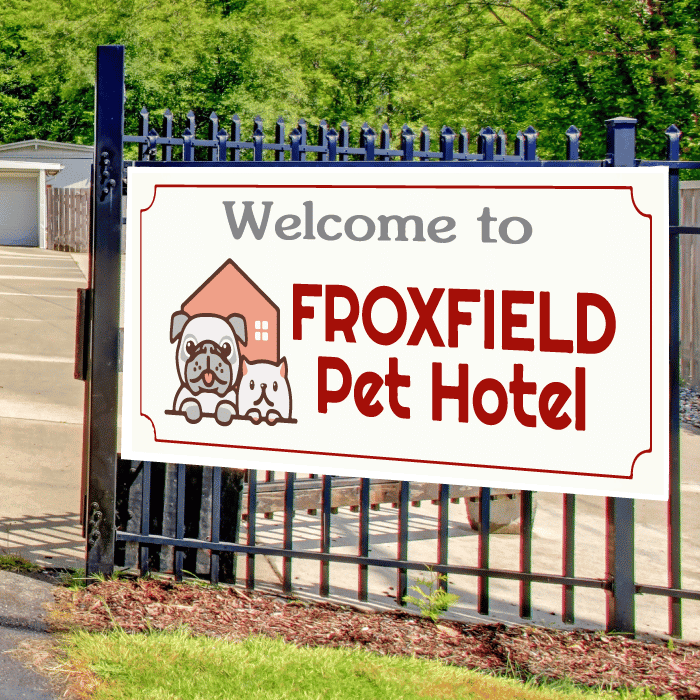


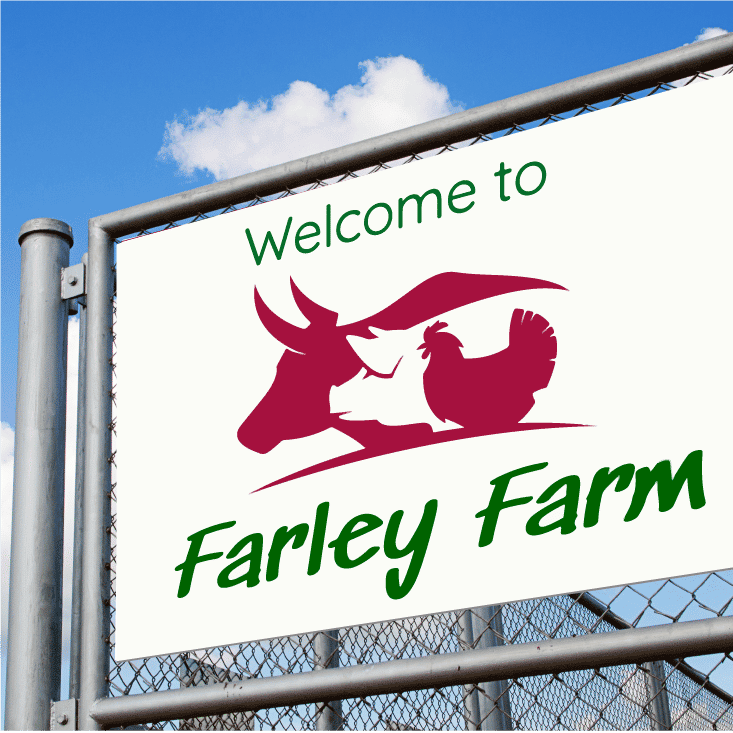


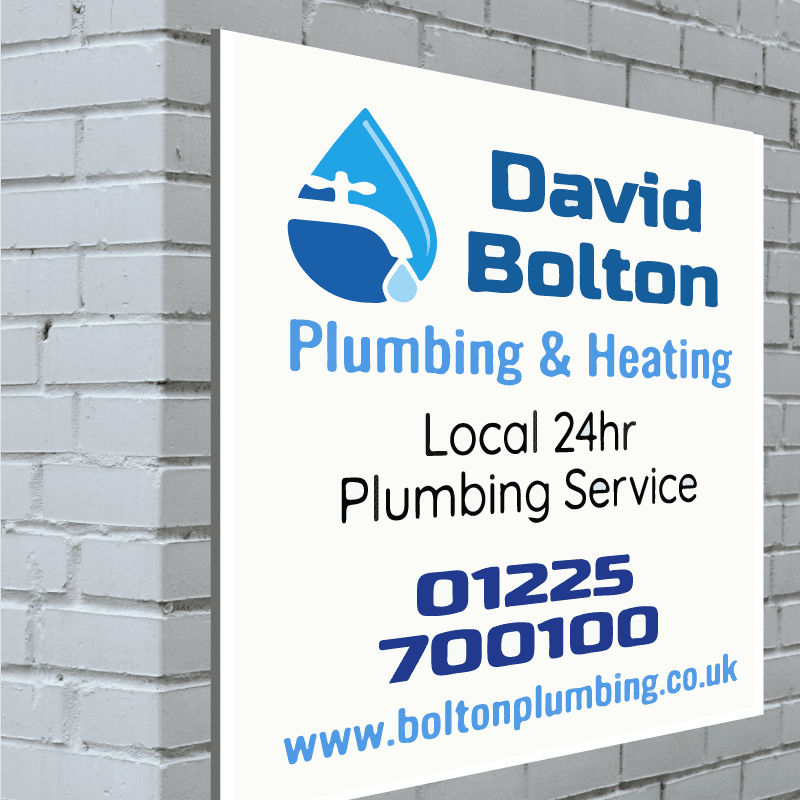







Where are My Designs? – Your Saved Designs are available in every design area of every product. If you want to use your Saved designs on a new product then use the Search box & search for the product you now want. In the design area for that product will be your saved designs. Click the GREEN “My Designs” box to view
Use “My Designs” to create SIGNS – then choose your size & material below & go to the design area. Your Saved designs are waiting. Just click the GREEN “My Design” box
Sign Panel Options – Choose from 3mm PVC, 5mm PVC & aluminum-faced panels. For fixing to poles, posts, chain-link or railings choose Aluminium with metal back rails. For more details View Options & Tips
We Trim to your size – Choose the closest standard size & tell us the size you need. We will trim to your size in production.
Printing – We print directly onto your chosen panel with a non-reflective all-weather, scratch-resist UV ink.
Got your own artwork? Click the “Upload Artwork” button below or upload your design into our design area to use on current & future projects. For more details View Options & Tips
Design Online? – In the design area we have a super-fast way to design loved by both experienced designers and those new to designing. For more details View Options & Tips
Catch the eye – We are told Signs with a Logo or picture are 197% more effective than Lettering alone. To explore how we make it easy to use Logos & Pics View Options & Tips
Co-Browsing – Our New Way to help
When we Co-Browse with you. We can answer questions by showing you the answer on your web page with a highlighter. We no longer have to ‘tell’ you what to click, but we can actively show and even guide you through our website – while we are talking